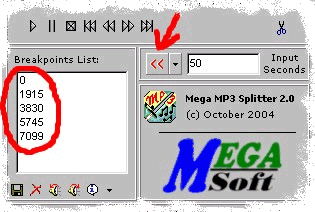How to split according to time
How to split according to time
Sometime it is useful to split an audio mp3 file in equal portions, according to an input time.
Mega mp3 Splitter can help you.
Open an audio
mp3 file. Click the open button ![]() displayed to the right of the Input File Panel and using the Open Dialog Box
to select a file.
displayed to the right of the Input File Panel and using the Open Dialog Box
to select a file.
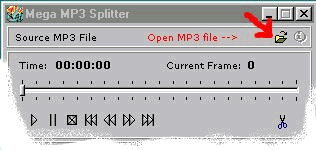
Use
the Input Frame/Time PanelSet 'Time split' property. Click the drop-down list
![]() of the button
displayed to the left of the panel, and select 'Time split'.
of the button
displayed to the left of the panel, and select 'Time split'.
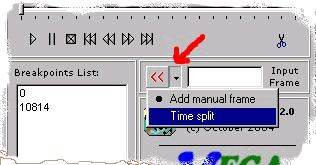
The "Input Frame" label change into "Input Seconds".
Insert number of seconds according to time-size that you want to split the file. Select Edit control, displayed in the panel, and insert the number of seconds.
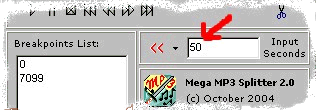
To build the breakpoints list, click the drop-down button displayed to the left of the panel. Mega mp3 splitter automatically builds a list of breakpoints to use to split the audio file in equal time size.